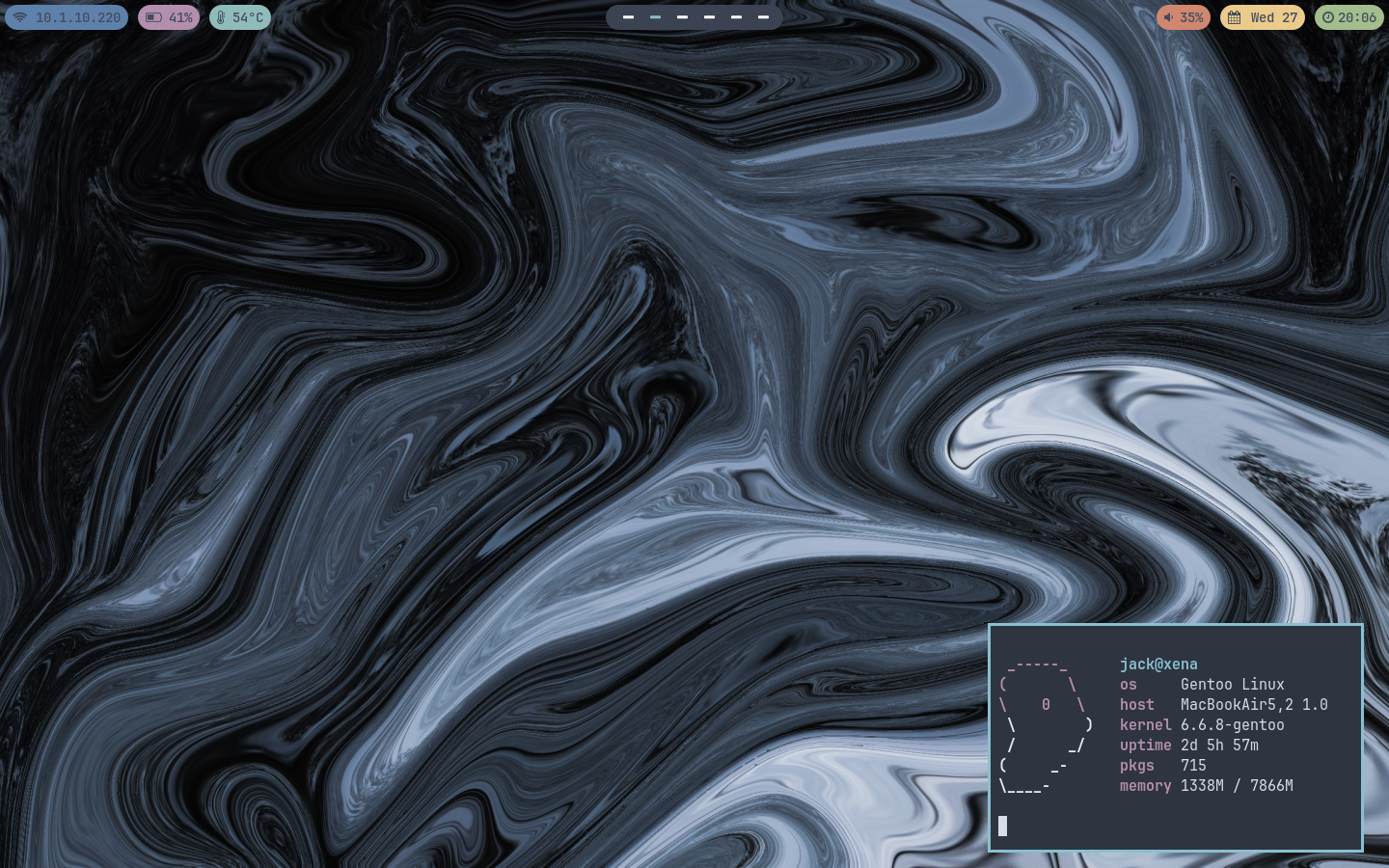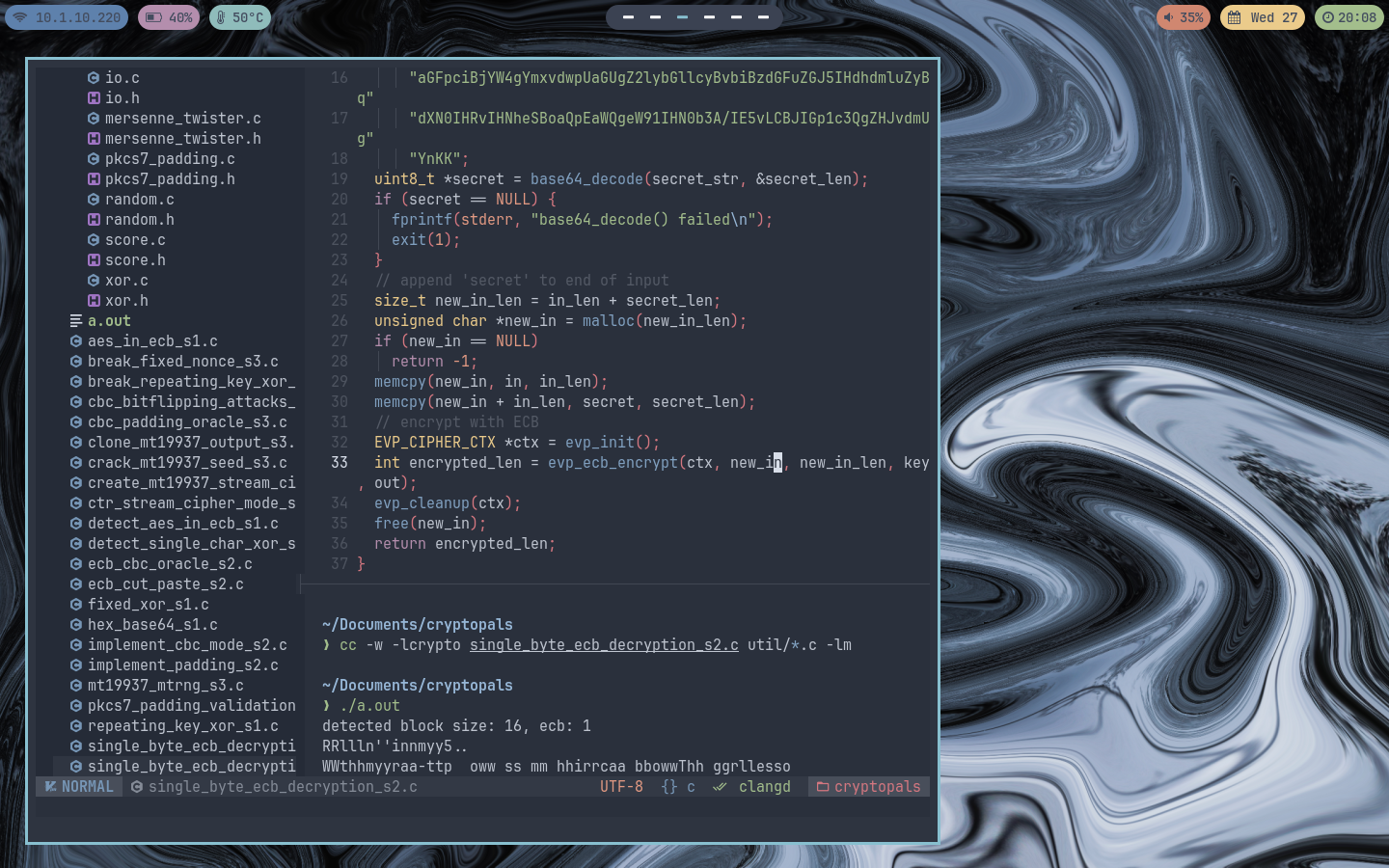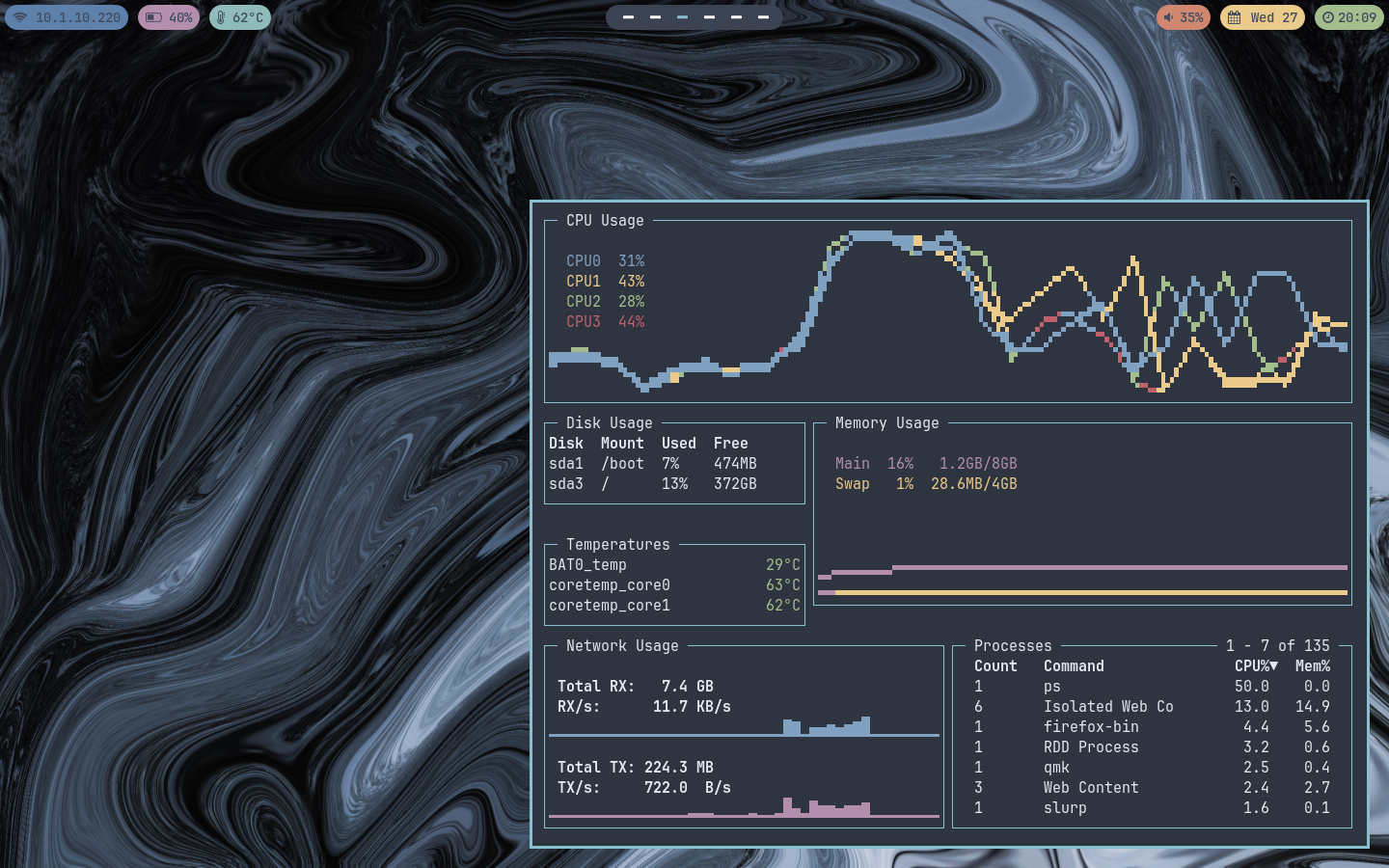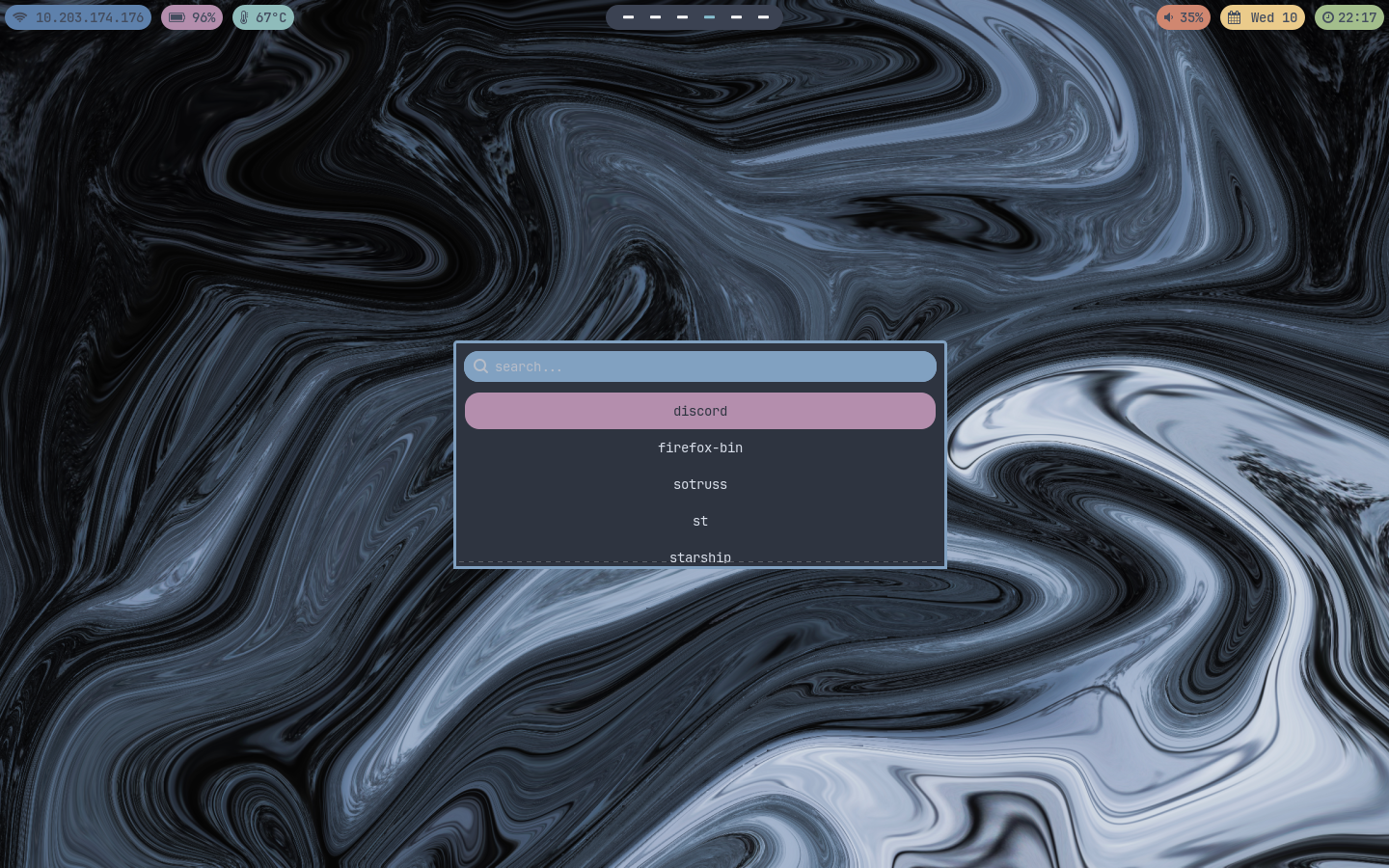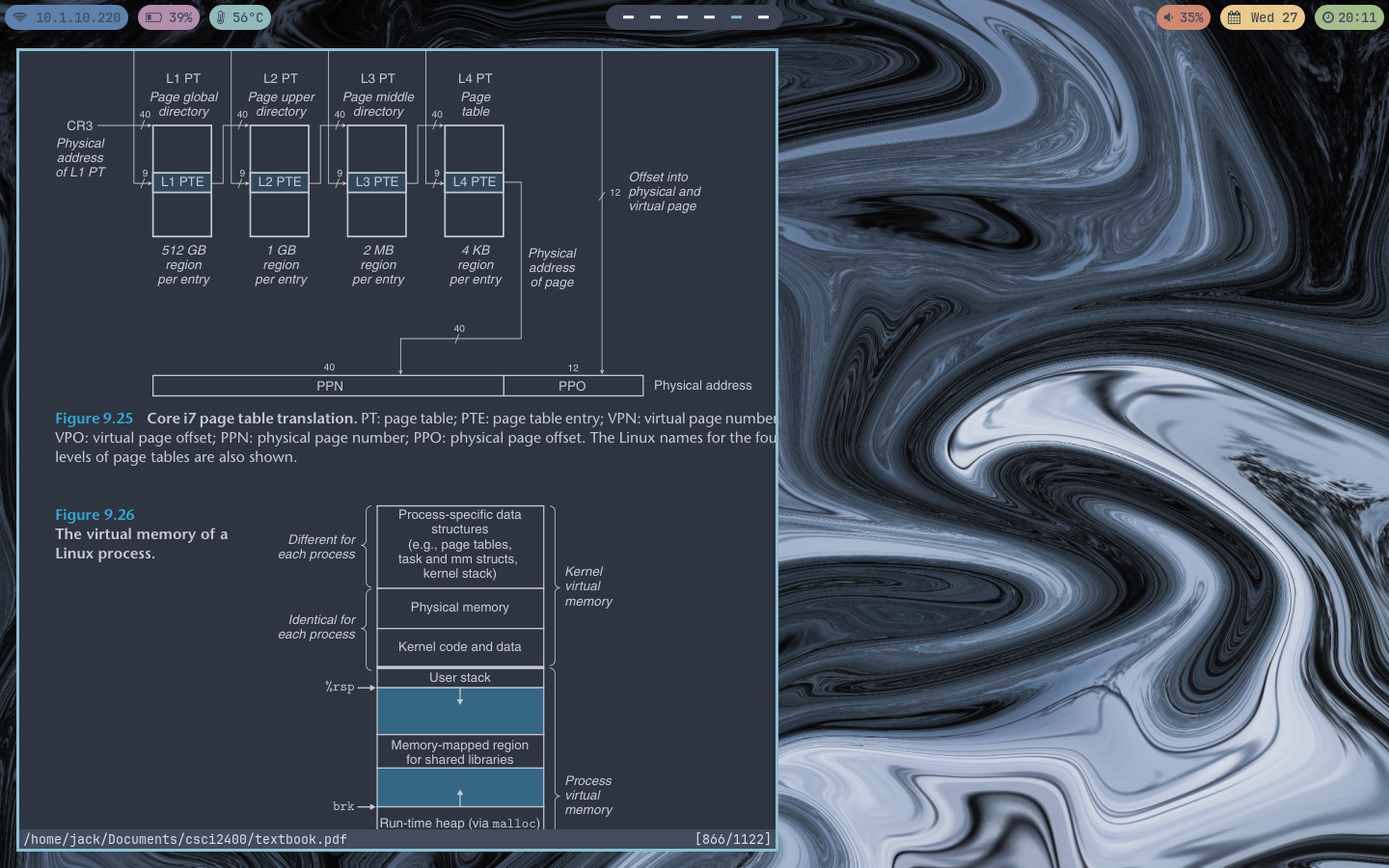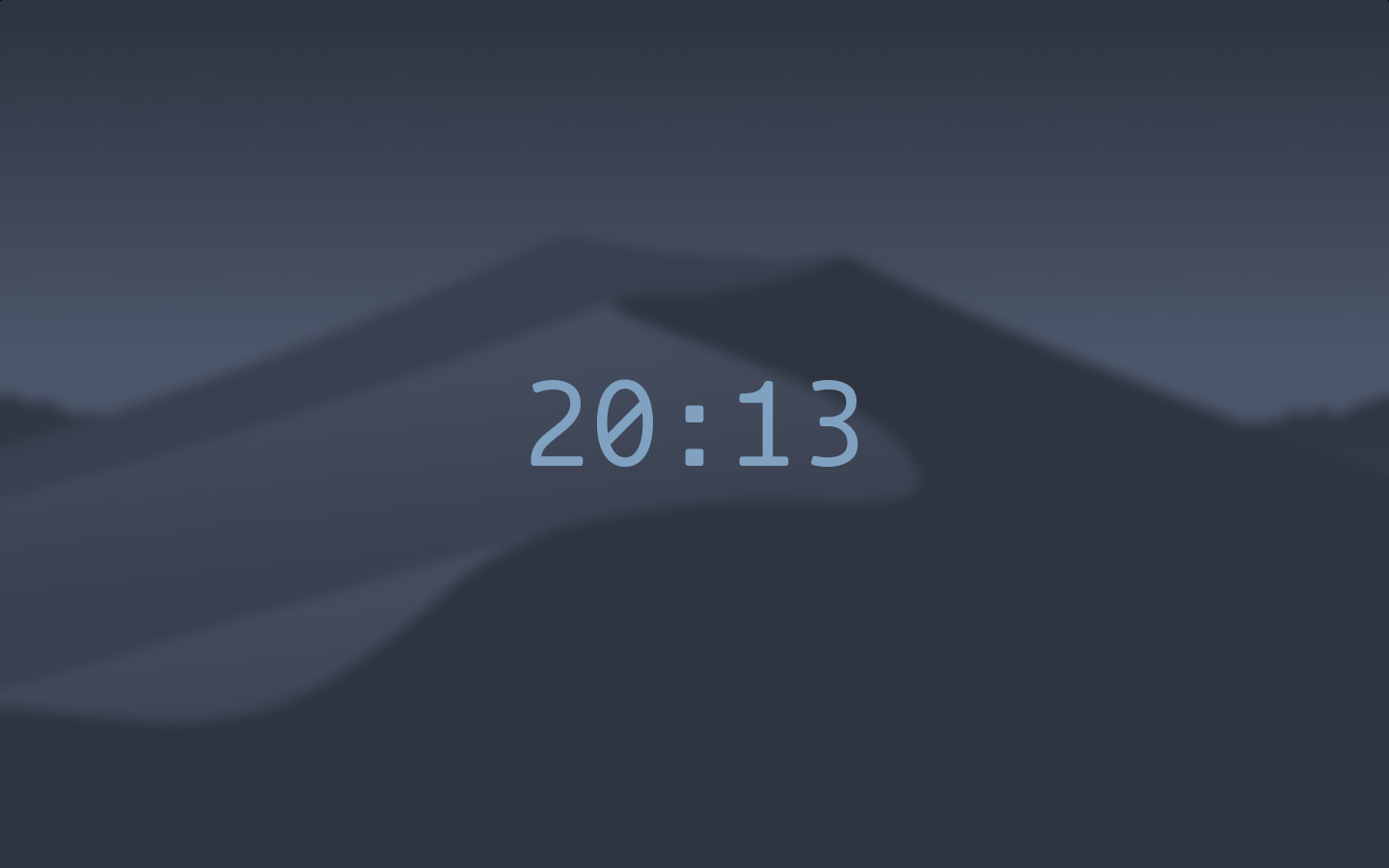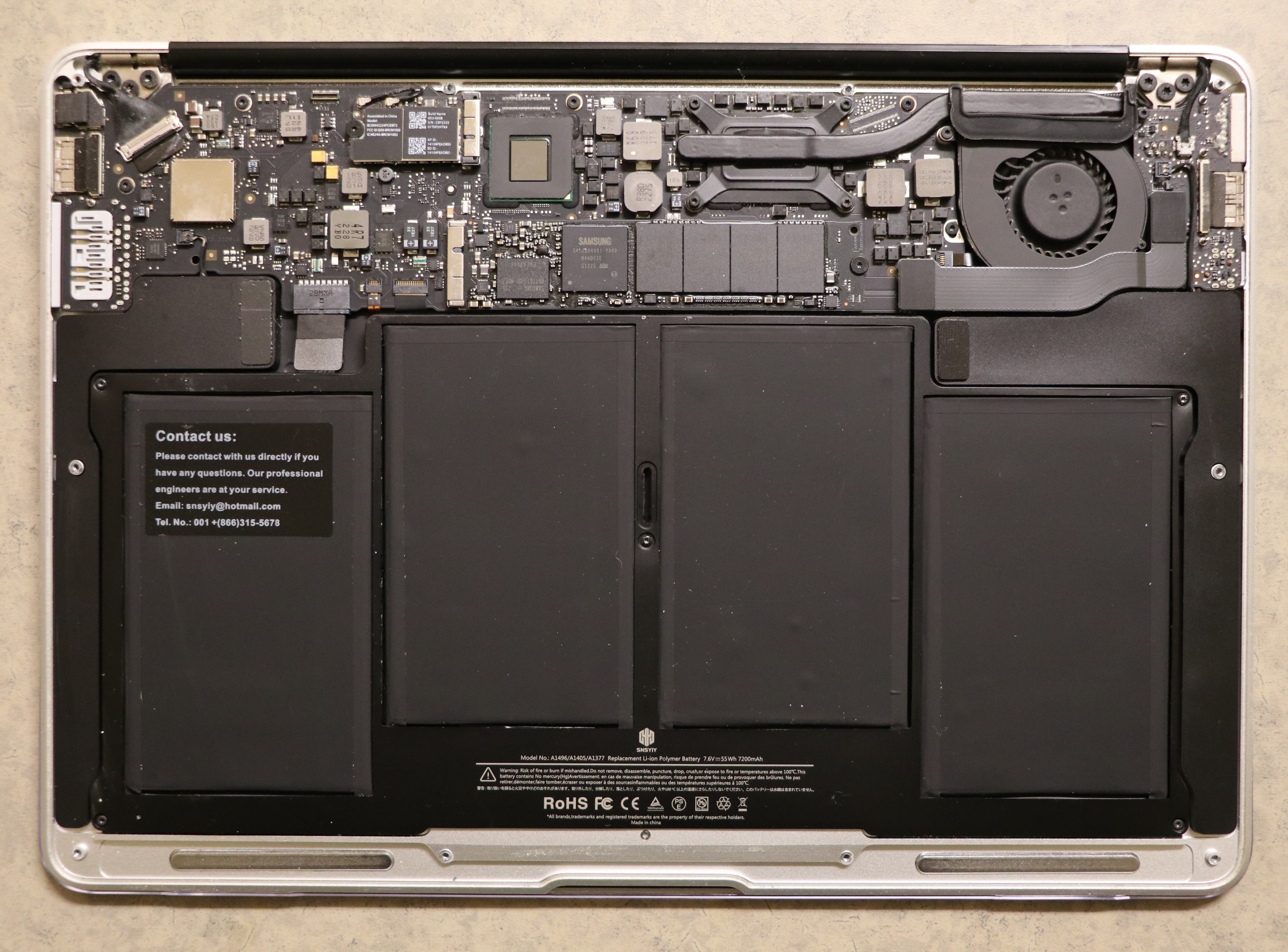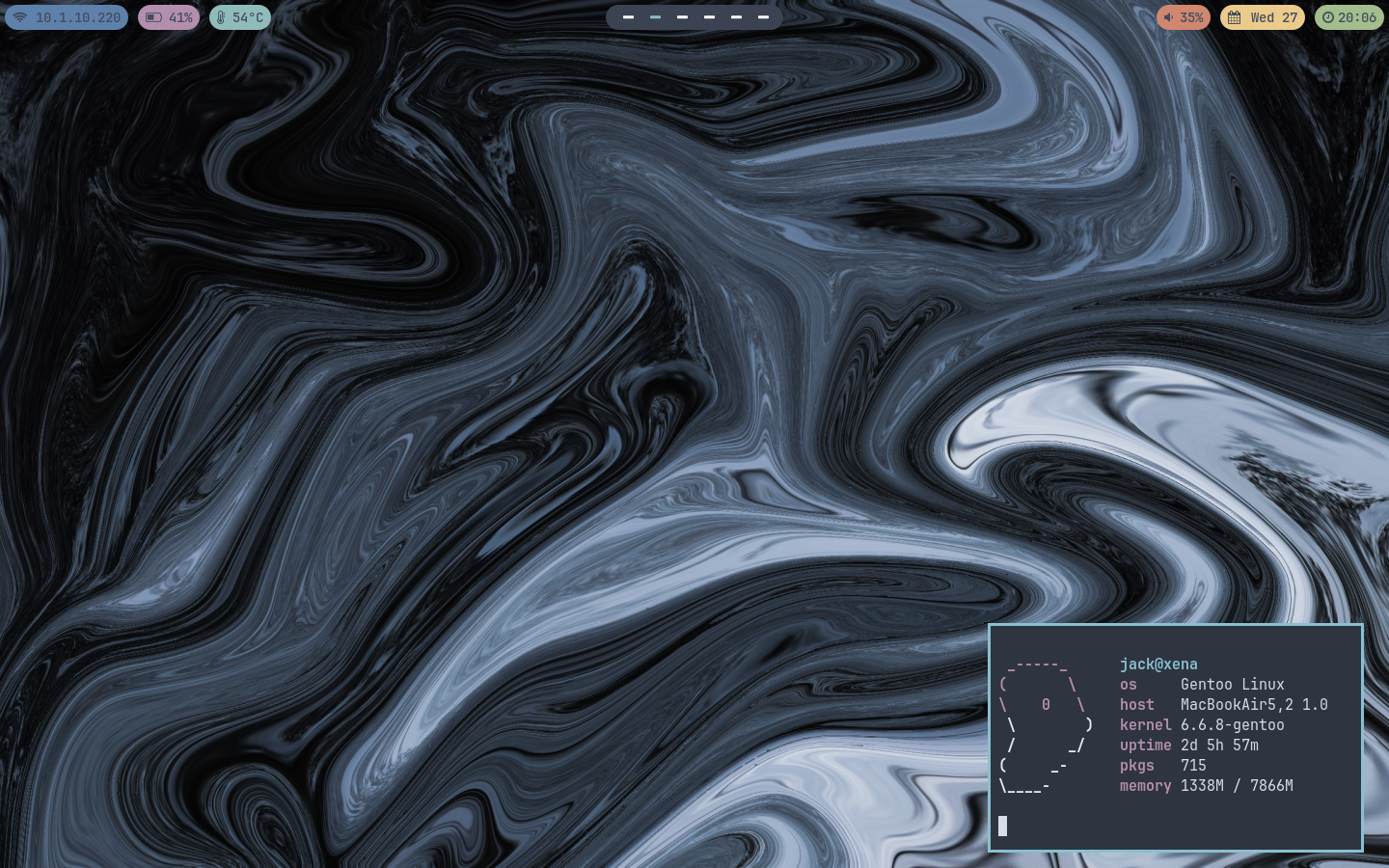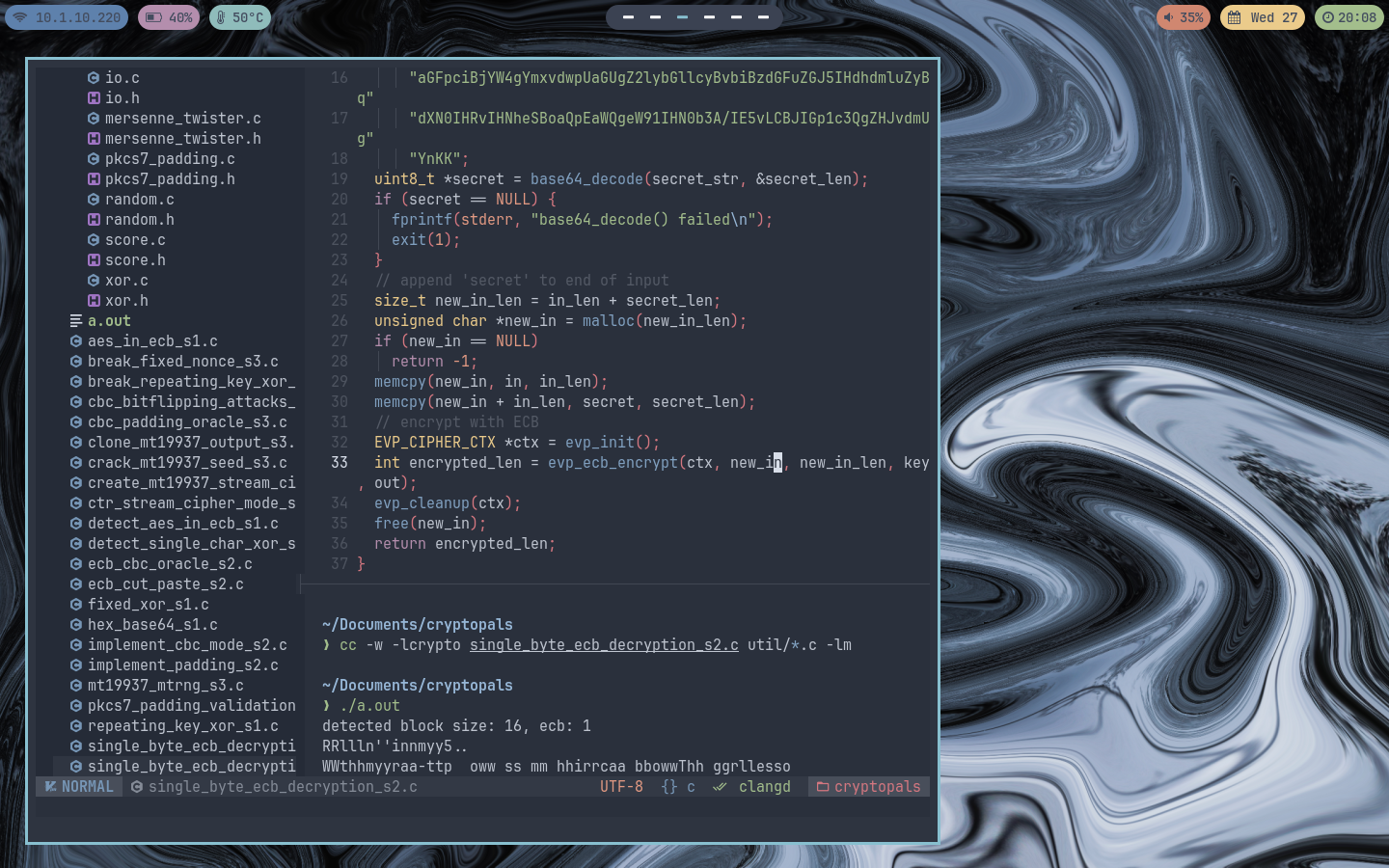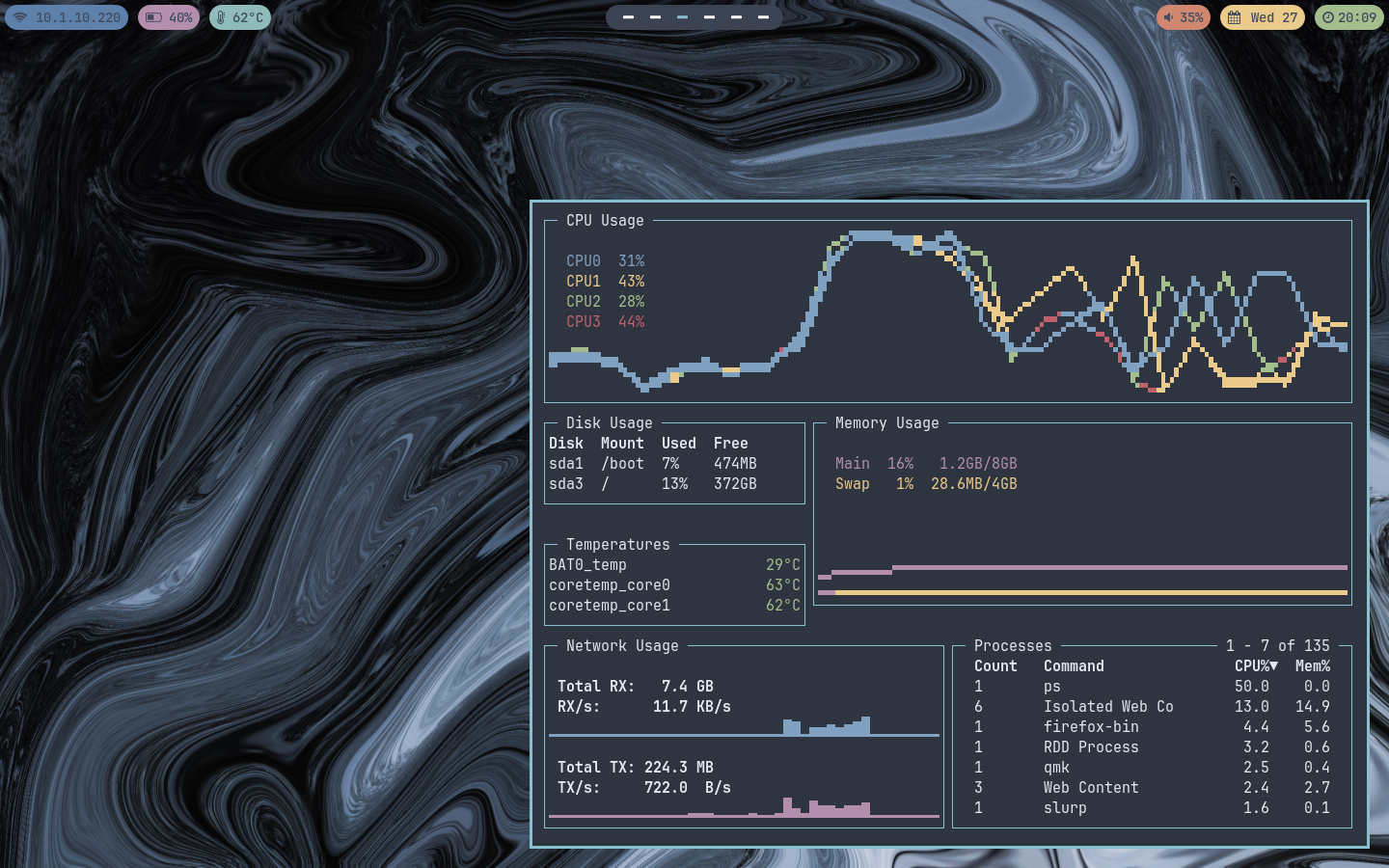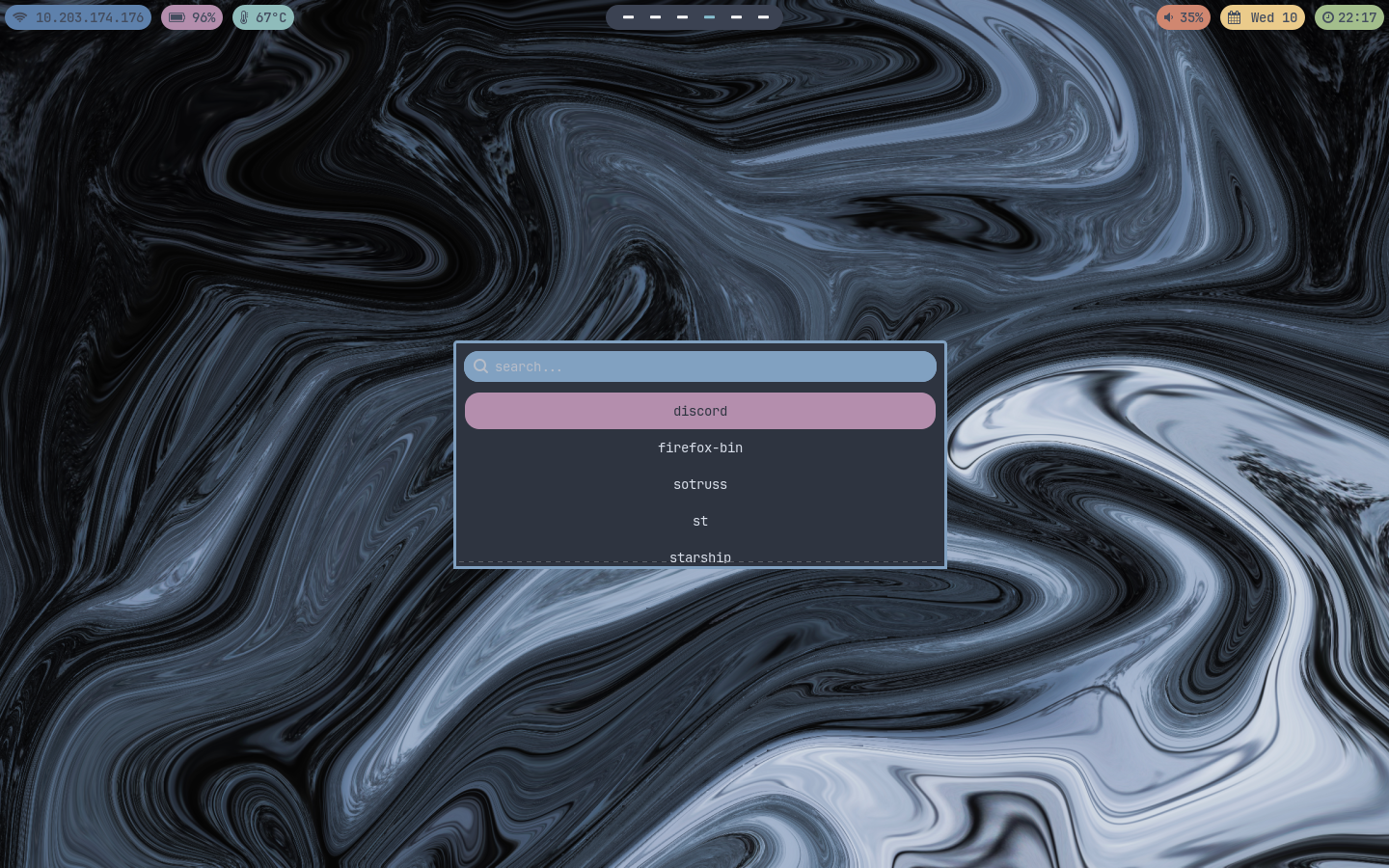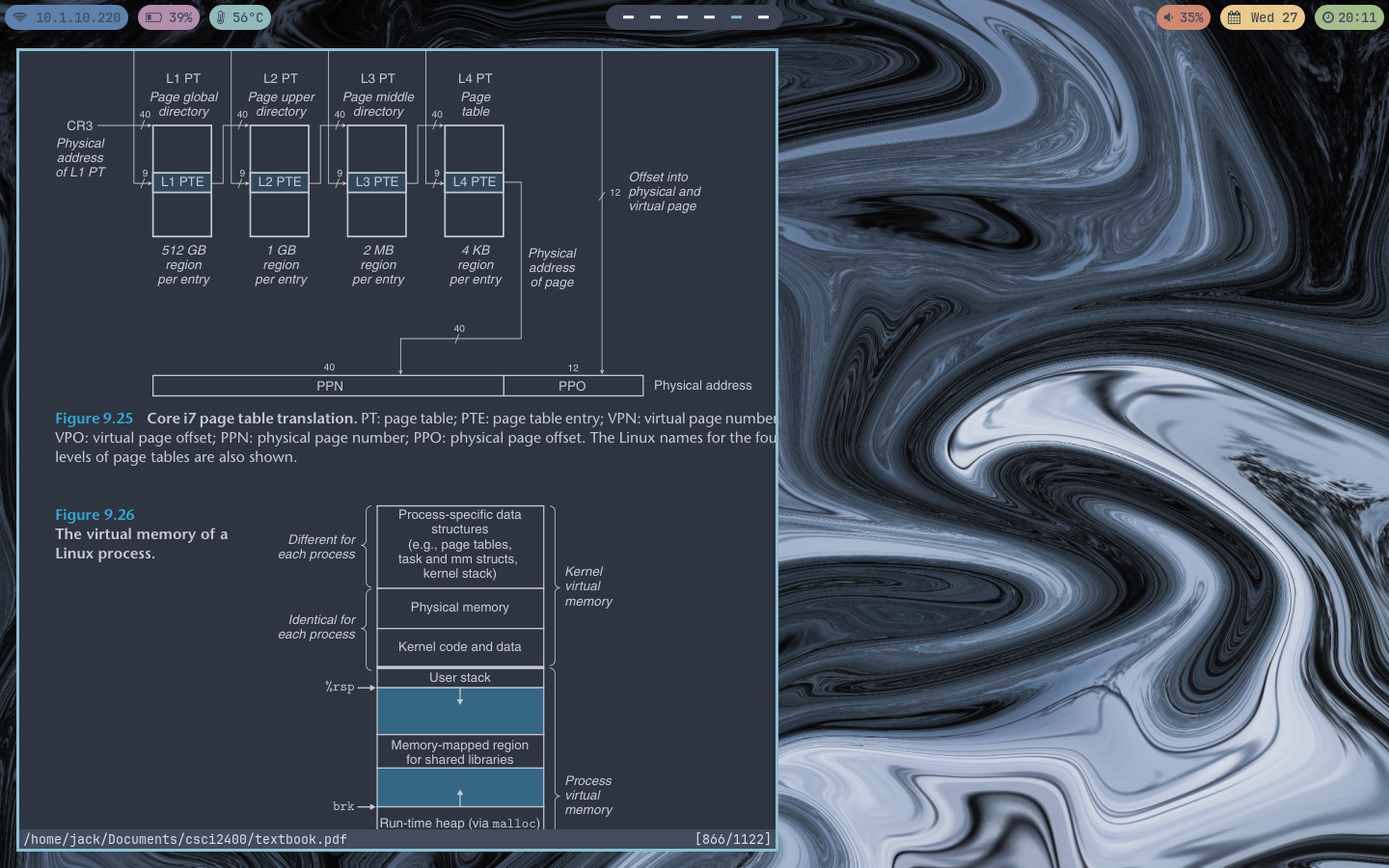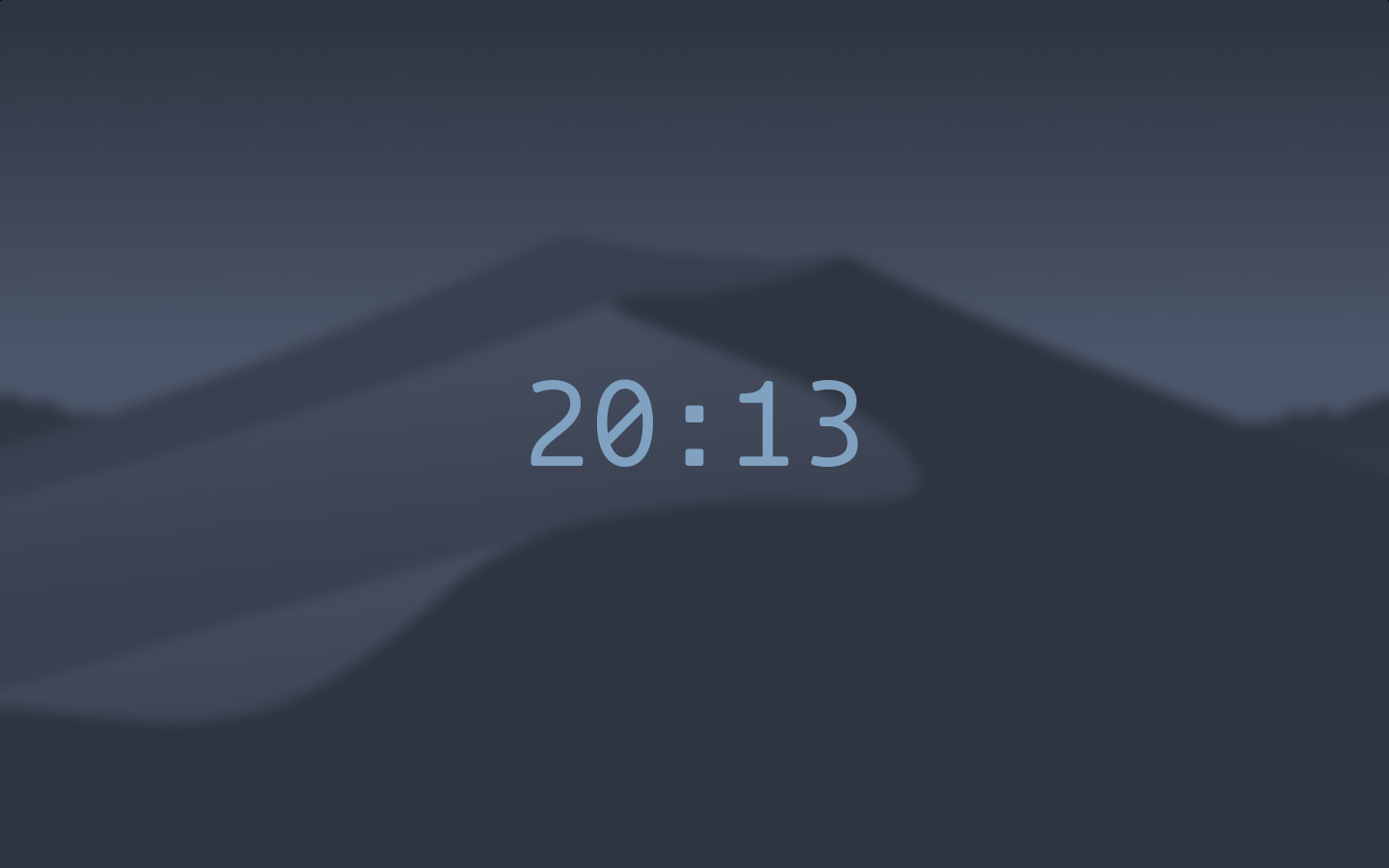<--
Gentoo Linux on Macbook Air
This page covers various features, nuances, notes, etc. of my Gentoo system
running on a 2012 Macbook Air. This laptop was initially bought as a
tinkering project for 150USD. While this is not the most powerful device, it
is suitable for just about anything I encounter on a daily basis and is used
as my primary system. My intentions for this system are reliability and
speed most importantly. Follows is a tidy system with minimal kernel
parameters set, fine-tuned USE flags, and a system I'm rather familiar with.
Much of my configuration can be found
here.

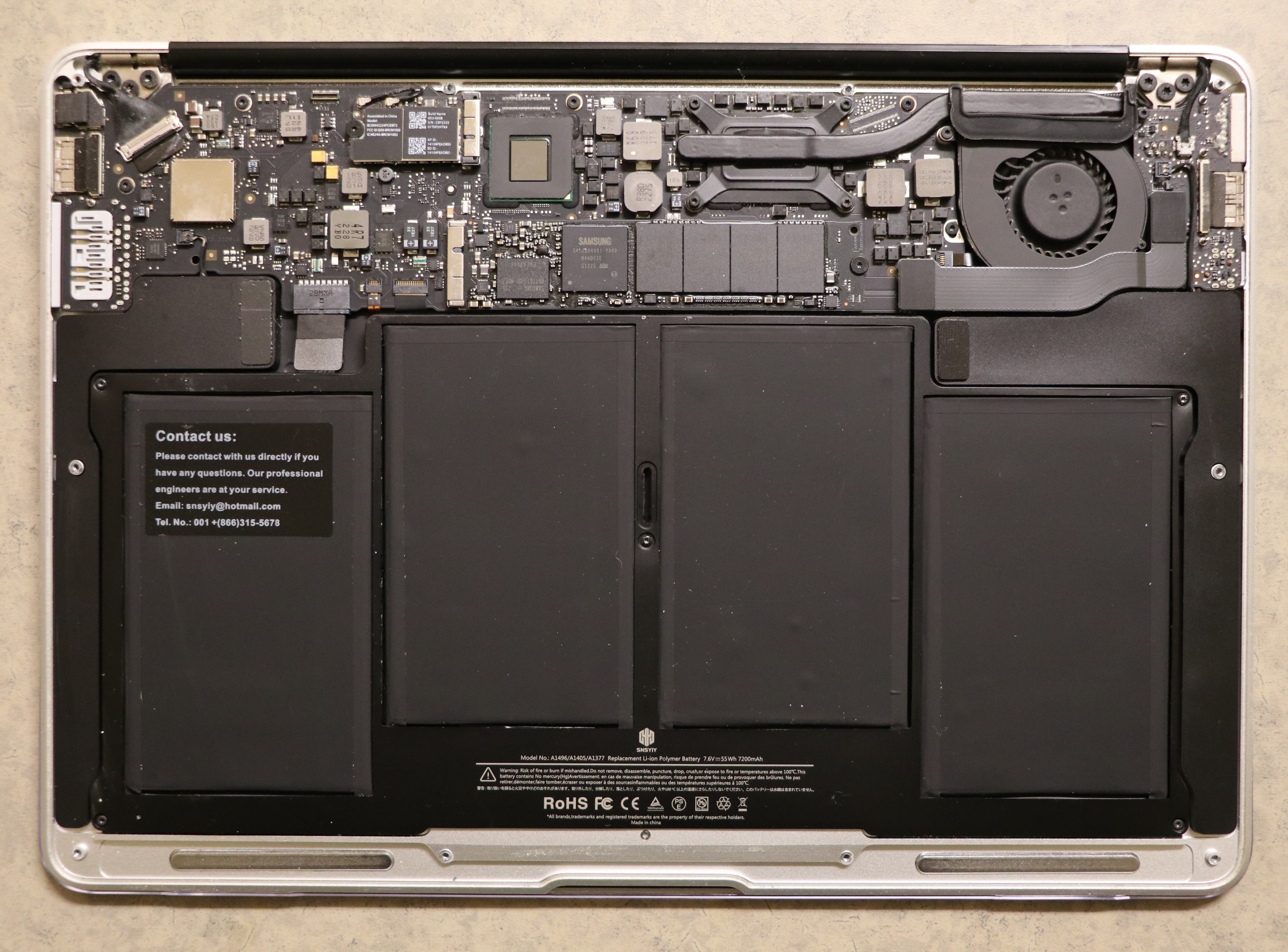
Overview
hardware features
kernel
bootloader
system bits
applications
miscellaneous
screenshots
Hardware Features
This is a Macbook Air 5,2 (EMC 2559) fit with the following (see
lspci,
lsusb)
-
Intel i7 3667U at 3.2 GHz with 4 cores (lscpu)
- 8 GB RAM
- 1 TB NVMe Samsung 970 SSD (used adapter)
- Intel 3rd gen graphics
-
Broadcom BCM43224 802.11 Network Controller (bcma-pci-bridge driver)
- Broadcom BCM2046 Bluetooth
- Broadcom BCM5974 Touchpad
- Keyboard with backlight
- 13" 1440 x 900 LCD display
- 2x USB 2.0, SD card reader, & Thunderbolt port
Modifications
Since 2010, Apple Macbooks have used their proprietary SSDs with
non-standard connectors. When I bought this machine, it came with a 128 GB
Samgsung "blade" SSD which I was not very keen on keeping. Luckily, there
exists
adapters
which simply act as a bridge between a standard M.2 SSD and Apple's
connector. Installation was quite easy and the adapter has been reliable
since. This laptop also came with what I presume was the original battery,
as it lasted about 15 minutes after being charged and would lose power
randomly. A suitable
replacement
can be found roughly 50USD. With this, I get about 5 hours on a full
charge, mostly thanks to
TLP and
thermald. Now, if only the memory wasn't soldered directly to the
motherboard, or I could find the courage to
replace it.
Kernel
After spending quite some time narrowing down kernel parameters enabled, I
have a 7.8MB kernel image with ~4000 parameters set. Note, this
configuration is very hardware and user specific. I opted for zero modules
since I don't need any out-of-tree hardware support. I also did not
configure anything very drastically in either direction, like extreme
security, sacraficing usability, etc. I chose to use
gentoo-sources
to provide kernel source as it contains some handy patches and is easy to
obtain via
emerge. A base 6.10 kernel builds locally (with 4
cores!) in approximately 17 minutes, which is not too troublesome when
working on bare metal. I also chose to omit an initramfs, which means CPU
microcode can/should be built directly into the kernel. This can be
achieved by first installing
sys-firmware/intel-microcode.
This is also a good time to add microcode signature to
/etc/portage/make.conf:
$ iucode_tool -S -l /lib/firmware/intel-ucode/*
iucode_tool: system has processor(s) with signature 0x000306a9
microcode bundle 1: /lib/firmware/intel-ucode/06-3a-09
selected microcodes:
001/001: sig 0x000306a9, pf_mask 0x12, 2019-02-13, rev 0x0021, size 14336
# echo 'MICROCODE_SIGNATURES="-s 0x000306a9"' >> /etc/portage/make.conf
CPU's signature is found in bundle 1, so the filename to use is
/lib/firmware/intel-ucode/06-3a-09. Ensure the following
kernel options are set appropriately, where the argument passed to
CONFIG_EXTRA_FIRMWARE is the filename of our microcode
CONFIG_MICROCODE=y
CONFIG_FW_LOADER=y
CONFIG_EXTRA_FIRMWARE="intel-ucode/06-3a-09"
CONFIG_EXTRA_FIRMWARE_DIR="/lib/firmware"
Check
dmesg for microcode output to ensure all was
successful. Specific configuration for this machine can be found at
6.10.0 .config. For some more kernel related stuff, see
here.
Bootloader
Spoiler: there is none. For the duration of my time using Linux, I have
used GRUB across various systems. In my experience, it's been ok, it does
what it needs to, allows for ample configuration like theming and
security. However, some time ago it went kaput on this machine and despite
manually setting the root partition in
/boot/grub/grub.cfg, it seems the incorrect value was passed
to the kernel at boot and the partition could not be found. Every time I
would reboot I would have to manually set it from GRUB command line (which
is a handy trick to know nonetheless):
grub> ls
(hd0) (hd0,gpt0) (hd0,gpt1) (hd0,gpt2)
grub> ls (hd0,gpt1)/
vmlinuz vmlinuz.old
grub> root=(hd0,gpt1)
grub> linux /boot/vmlinuz root=/dev/sda3
grub> boot
Since this isn't a multiboot machine, GRUB can simply be omitted and
expose the kernel image as an EFI stub. First, the following kernel
options must be set
CONFIG_EFI=y
CONFIG_EFI_STUB=y
CONFIG_CMDLINE_BOOL=y
CONFIG_CMDLINE="root=PARTUUID=<uuid> ro"
Where root is set to the
PARTUUID value of the root
partition. Use
blkid to obtain this. Once kernel has been
recompiled, copy the image to the EFI partition and create a new boot
entry with below command(s). It is also wise to remove unneeded entries to
conserve limited space. (below command selects the first entry with
-b and deletes it with
-B)
# efibootmgr -b 1 -B
# cp arch/x86/boot/bzImage /boot/efi/gentoo/bzImage-x.y.z.efi
# efibootmgr -c -d /dev/sda -L "gentoo efi stub" -l "\efi\gentoo\bzImage-x.y.z.efi"
Reboot and the bootable system should be shown in Mac's EFI program.
Other System Bits
C Library
I opted to use
musl on
this system, over the traditionally used glibc. While there are
never-ending debates over which library is better, using musl has some
clear benefits on this machine. Namely, shorter compile times -- musl
compiles in roughly 2 minutes, versus glibc's 2 hours. Omitting glibc also
removes the dependency for GCC, another hefty package. As for the reduced
"compatibility" when using musl, in terms of non-POSIX compliant code,
Flatpak is an adequate solution. I currently use Flatpak packages for
proprietary applications whose binaries are linked against glibc, and
Firefox, as NodeJS has a strict runtime dependency of GCC.
Compiler
As you may have guessed, this system's default compiler infrastructure is
provided by
LLVM. Clang and its
counterparts have become much more widely used and are compatible with
just about all code I encounter on this machine. Some advantages of this
are of course the reduced system overhead of not depending on GNU's
compiler collection, slightly faster compilation times and reduced memory
usage, and potentially overall safer binaries.
Profile
Subsequently, this system uses a somewhat custom Portage profile, or at
least a combination of existing ones. A
musl/llvm profile
exists, but I also wanted to omit multilib support from this system, as I
do not need to run or build any 32-bit applications. With the way that
cascading profiles
work in Portage, this was quite easy to combine with the
no-multilib profile. For reference, some primary features
(USE flags) used on this system are Wayland, Pipewire, elogind, and
OpenRC. Since no-multilib already has very few things enabled, not many
things need to be explicitly disabled. Although, I have quite a few
package-specific USE flags disabling unneeded features to help remove
dependencies that may only be required for one or two packages.
Applications
Packages in my world file can be found in
package list, and list
of all system packages in
full package list.
Some notable utilities I use are below.
-
Window Manager: Sway
To omit the need for a display manager and launch directly from a tty,
the XDG_RUNTIME_DIR variable needs to be manually set in
shell startup file (~/.zshrc) Then to launch Sway, simply
add the following as well.
if test -z "${XDG_RUNTIME_DIR}"; then
export XDG_RUNTIME_DIR=/tmp/${UID}-runtime-dir
if ! test -d "${XDG_RUNTIME_DIR}"; then
mkdir "${XDG_RUNTIME_DIR}"
chmod 0700 "${XDG_RUNTIME_DIR}"
fi
fi
if [ "$(tty)" = "/dev/tty1" ]; then
exec dbus-run-session sway
fi
-
Bar: Waybar
-
Launcher: Wofi
-
Notifications: Mako
-
Lock Screen: gtklock
-
Keyboard Manager: Keyd
I'm able to almost fully replicate my more functional
layout. Its
configuration syntax
is also incredibly simple.
-
Terminal: st (fork)
While st was
originally written as an X program and can be run under Wayland via
Xwayland, it would be nice if it were natively supported. I have a
branch
which is fully functional and does not require Xwayland, although I am
yet to port my current st patches to it...
-
Shell: ZSH
Some command line tools I used along with ZSH include
-
Starship Prompt
which provides some useful UI tools like Git repository status.
-
Zoxide cd Replacement
which has auto-jump functionality meaning
cd very/long/long/path can be simplified to
cd path.
-
LSD ls Replacement
which mostly offers useful UI improvements like file type icons
and empty directories, and extensive configuration.
-
Bat cat Replacement
also mostly consists of UI features like syntax highlighting and
line numbers.
-
Autosuggestions
which allows past-run long commands to be completed by tapping
right arrow key.
-
Syntax Highlighting
does exactly as the name suggests; colours available commands in
green, underlines valid paths, etc.
-
Ripgrep grep Replacement
is a more intuitive and significantly faster alternative to
traditional grep.
-
Editor: Neovim
-
Document Viewer: Zathura
-
Privilege escalation: Doas sudo Alternative
This is a utility originally written for BSD, but has been ported to
Linux under the name OpenDoas. Comparatively, sudo contains roughly
150,000 lines of code, while doas only contains about 4,000. For a
personal computer like this, doas is more than capable of achieving
what I need it to. By default, the "persist" feature is not enabled
and must be set via persist
USE flag.
-
Screenshots: grim
Which can be used with
slurp
to allow to select specific regions. This can then be piped to
wl-copy
to copy the image to your clipboard. I map this functionality to
keyboard input via Sway.
bindsym $mod+p exec grim -g "$(slurp)" - | wl-copy
bindsym $mod+Shift+p exec grim -g "$(slurp)"
-
Backlight: brightnessctl
Is used to control both screen brightness and keyboard backlight. This
package is available in the GURU repository. Ensure
CONFIG_APPLE_BACKLIGHT and
CONFIG_SENSORS_APPLESMC are set in the kernel. This
functionality can also be mapped to the keyboard in Sway.
bindsym XF86MonBrightnessDown exec brightnessctl -q set 10%-
bindsym XF86MonBrightnessUp exec brightnessctl -q set +10%
bindsym XF86KbdBrightnessDown exec brightnessctl -q --device='smc::kbd_backlight' set 10%-
bindsym XF86KbdBrightnessUp exec brightnessctl -q --device='smc::kbd_backlight' set +10%
Miscellaneous
Another QOL modification for me was disabling the rather obnoxious startup
sound present on all Macbooks. To do this, kernel must be built with
efivarfs support (
CONFIG_EFIVAR_FS) and the partition must be
mounted at
/sys/firmware/efi/efivars/. Next, the following
commands must be run as proper root, not just with elevated permissions.
Begin by removing the immutable flag from the appropriate file. Mac's EFI
terminal uses the bell code (
0x07) to audibly play system
messages/warnings. It can be set to null character to silence it. Lastly,
replace the immutable flag.
chattr -i /sys/firmware/efi/efivars/SystemAudioVolume-7c436110-ab2a-4bbb-a880-fe41995c9f82
printf "\x07\x00\x00\x00\x00" > /sys/firmware/efi/efivars/SystemAudioVolume-7c436110-ab2a-4bbb-a880-fe41995c9f82
chattr +i /sys/firmware/efi/efivars/SystemAudioVolume-7c436110-ab2a-4bbb-a880-fe41995c9f82